Learning the basics of building
- Will Mac
- Mar 18, 2017
- 1 min read
In our most recent class we learned to built with prims which are basic shapes that you can summon and modify the texture, size, rotation, and scale of.
The building menu in Second Life, much like alot of Second lifes features can be alittle overwhelming at first, but of course the magnificent Isa walked us through each nook and cranny to the building interface.

At the top of the building menu we have buttons for rotating the camera, moving the camera, selecting prims, rezzing prims and shaping the land. But they are not mandatory because you can always use hotkeys which are must faster and easier to use once you've memorized the buttons!
The fun starts when you rez a shape from the menu be as seen in the image to the left. Those shapes are your building blocks, but don't worry you can manipulate them to the point where you cant tell what shape it was to begin with.
Cutting, hollowing and skewing the prim into what ever shape you want only takes seconds.

Here is me with my delicious blue berry ice cream I linked to objects together so that they act like they are the same object, applying some simple textures aswell.
This is a simple platform I built in under 15 mins just messing around. It ended up looking like a slide so I easily changed the block cube tube into a ring shape with the click of a button!

Its good to relax after finishing a big build!

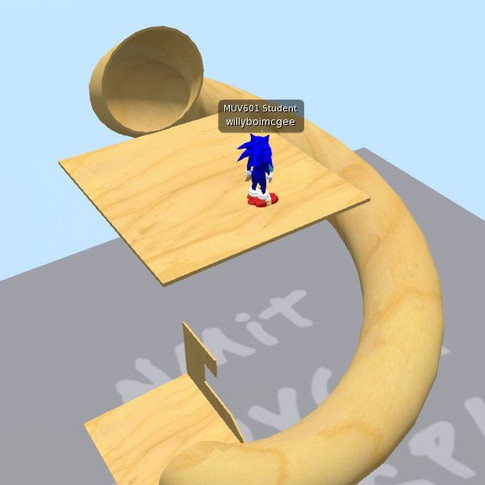


Comments